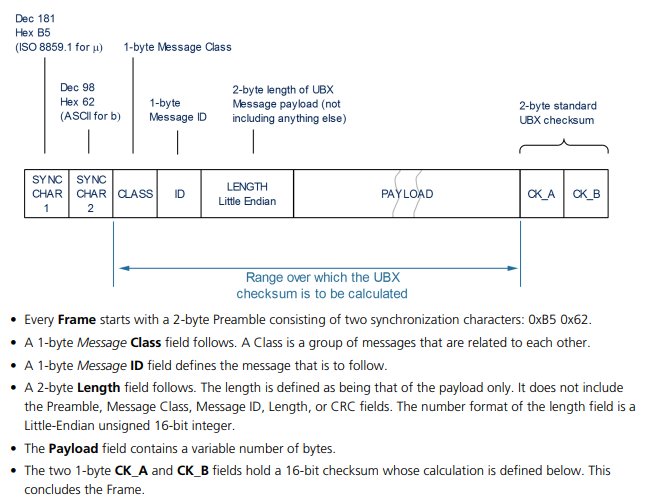Static IP Address under Debian
According to Derek Molloy’s website it is easy to set a static IP under Debian: http://derekmolloy.ie/set-ip-address-to-be-static-on-the-beaglebone-black/
[Updated April 2015] To set the IP address to be static under Debian is quite straightforward. You can simply alter the /etc/network/interfaces configuration file to manually specify the address (e.g., 192.168.1.80 in this case), the network mask, and the network gateway. Use an editor, such as nano, to edit the /etc/network/interfaces file and For example, the settings for my network, which has a common configuration, are as follows: molloyd@beaglebone:~$ uname -a
Linux beaglebone 3.8.13-bone70 #1 SMP Fri Jan 23 02:15:42 UTC 2015 armv7l GNU/Linux
molloyd@beaglebone:~$ cd /etc/network
molloyd@beaglebone:/etc/network$ sudo nano interfaces
[sudo] password for molloyd: